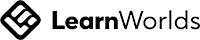Training Videos Menu
Choosing Package - Choose Design WorkShop Package, apply WorkShop Coupon, accessing the Design WorkShop, and the Y•M•I Assessments.
Taking Assessments - Login, choosing, instructions, save button, basic type, finalizing, registering, advanced type, too many choices error, and creating summary form.
Doing DDM - DDM Syllabus, purchasing your DDM, logging in, taking construct parsing assessments, and scheduling your DDM.
Training / Navigation - Navigating the menus, WorkShop and assessment help, using the Training Videos, and embedded help within the WorkShop.
Using Digital Portal - Full Digital WorkShop Portal training, purchasing a Monthly Subscription steps 1 & 2, purchasing a Package steps 1 & 2, accessing your Design WorkShop. and accessing your Y•M•I Assessments.
Getting Started - Getting started, registering as a new user, start page, and free resources.
Using Design WorkShop - Accessing Design WorkShop, reviewing the Introduction, Identity, Purpose, Service / Worship & Praise, Orphan Child, remaining sessions, and your DDM.
Training Videos
Getting Started
Registering As A New User
Write your awesome label here.
This training video contains the following sections.
You can jump to the other sections by clicking the sidebar arrows.
You can jump to the other sections by clicking the sidebar arrows.
- Registering as a new user.
- Reviewing the available features on your Start Page.
- Reviewing the available features on your Free Resources Page.
Using The Digital Workshop Portal
Purchasing A WorkShop Through
The Digital Portal
Write your awesome label here.
This training video contains the following sections.
You can jump to the other sections by clicking the sidebar arrows.
You can jump to the other sections by clicking the sidebar arrows.
- Full Digital WorkShop Portal training.
- Purchasing a Monthly Subscription Steps 1 & 2
- Purchasing a Package Steps 1 & 2
- Accessing your Design WorkShop.
- Accessing your Y•M•I Assessments.
Choosing Package
Choosing Your Design WorkShop Package
Write your awesome label here.
This training video contains the following sections.
You can jump to the other sections by clicking the sidebar arrows.
You can jump to the other sections by clicking the sidebar arrows.
- Choosing your Design WorkShop Package.
- Applying your Design WorkShop Coupon.
- Accessing your Design WorkShop.
- Accessing your Y•M•I Assessments.
Using The Design Workshop
Accessing Your Design WorkShop
Write your awesome label here.
This training video contains the following sections.
You can jump to the other sections by clicking the sidebar arrows.
You can jump to the other sections by clicking the sidebar arrows.
- Accessing your Design WorkShop.
- Reviewing the Introduction section.
- Reviewing the Identity session.
- Reviewing the Purpose session.
- Reviewing the Service / Worship & Praise sessions.
- Reviewing the Orphan Child Identity session.
- Reviewing the remaining sessions and your DDM.
Taking The Y•M•I Assessments
Logging Into The Y•M•I Assessments
Write your awesome label here.
This training video contains the following sections.
You can jump to the other sections by clicking the sidebar arrows.
You can jump to the other sections by clicking the sidebar arrows.
- Logging into the Y•M•I Assessments.
- Choosing the next assessment to do.
- Reviewing the assessment instructions.
- Reviewing the save button instructions.
- Save button resume demo.
- Taking a basic assessment.
- Finalizing your assessment.
- Registering the assessment results.
- Taking an advanced assessment.
- Too many choices error demo - simple.
- Too many choices error demo - complex.
- Creating your assessment summary form.
Doing Your DDM
DDM Syllabus Review
Write your awesome label here.
This training video contains the following sections.
You can jump to the other sections by clicking the sidebar arrows.
You can jump to the other sections by clicking the sidebar arrows.
- Starting with DDM Syllabus review.
- Purchasing the DDM (if necessary).
- Logging into the DDM Construct Parsing Assessments.
- Taking the DDM Construct Parsing Assessments.
- Scheduling your DDM.
Doing Your DDM
Purchasing The DDM
Write your awesome label here.
This video focuses on the steps to purchase your Design Discovery Meeting (DDM), if you did not purchase the Premium WorkShop Package to begin with.
If you did purchase the Premium Package, then the Full DDM was already included, and you received a discount at the time of purchase. You can skip this step and go directly to logging in and taking the DDM Construct Parsing Assessments.
If you did purchase the Premium Package, then the Full DDM was already included, and you received a discount at the time of purchase. You can skip this step and go directly to logging in and taking the DDM Construct Parsing Assessments.
Training And Navigation
Navigating The Menus
Write your awesome label here.
This training video contains the following sections.
You can jump to the other sections by clicking the sidebar arrows.
You can jump to the other sections by clicking the sidebar arrows.
- Reviewing how to navigate through the menus
- Reviewing the PDF instructions for the WorkShop and Assessments
- Reviewing how to use the Training Videos and jumping to video sections
- Reviewing the instructional videos and PDFs embedded within the WorkShop
Training And Navigation
Using The Training Videos
Write your awesome label here.
This video focuses on how to use the Training Videos. It covers were to find them and also how to jump to specific topics within the video. This feature is a time saver in getting the answers to the most common questions you might have.

Get in touch
-
BrushFires Ministry285 West Prairie Shopping CenterPMB 284Hayden, Idaho 83835
-
info@BrushFires.group
-
(888) 287-1686
-
www.BrushFires-Digital.com
Sign Up for Our Newsletter
Keep up-to-date on upcoming events and ways to support our ministry.
Thank you!
Copyright © 2023